Description
A starter template of a game menu UI for the Unity engine that is full controllable by keyboard, mouse an game pad.
What’s included?
- a main menu
- an options menu with switch buttons (e.g. for changing the language or the resolution)
- a selection menu (e.g. for select an episode, a game modus or a level)
- a game manager to hold the menu selections
- a menu manager to handle the visibility of the menu screens (canvas)
- full controllable by keybord, mouse and gamepad
- lots of animations
Requirements
Unity >= 2018.1 (maybe it works with previouse versions but it’s not tested)
NET 4.0 Framework
Installation
Download the package for Unity (file extension ‘unitypackage’).
Import the custom package (Assets -> Import Package -> Custom Package).
How To Use
The menu system is ready for use. You can use the “Demo Menu” scene as the starting scene in the build settings.
If you want to build a new scene you can use the prefabs.
The package includes a documentation with more instructions.
Licence
Copyright (c) 2019 Asset Temple
The content of this project is licensed under the MIT licence.
You may use, copy, modify and redistribute all files included in this distribution,
individually or in aggregate, subject to the terms and conditions of the MIT license.
See the file `LICENSE-MIT.txt` for details.
In addition, you may — at your option — use, copy, modify and redistribute
all images, music, sounds included in this distribution according to the
terms and conditions of the Creative Commons Attribution 4.0 International License.
See the file `LICENSE-CC-BY.txt` for details.
Screenshots
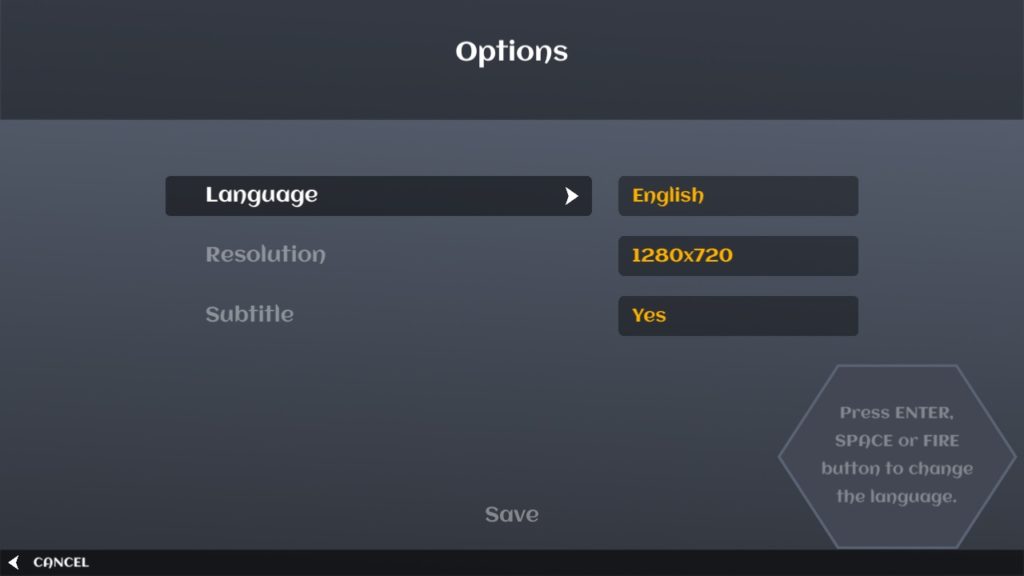

FAQ
I get the Unity error “error CS1644: Feature `null propagating operator’ cannot be used because it is not part of the C# 4.0 language specification”. What is wrong?
The asset does not support Microsoft NET Framework 3.5. To change the framework in Unity please follow the instructions:
- Open Edit->Project Settings -> Player
- Open tab “Other Settings”
- Select configuration “NET 4.0 Equivalent”
The error occured after import to Unity 2018.3.12.







Reviews
There are no reviews yet.