Description
This package extends the functionality of the integrated Layout Group components of the Unity Engine.
The Flexible Grid Layout tries to arrange the child elements of a layout group in a space-optimized manner.
Unlike the Grid Layout Group, you do not have to specify the size of the child elements.
And it combines the Horizontal and Vertical Layout Group. So you don’t have to decide on one of the two components beforehand.
Child elements can also have a Flexible Grid Layout component. And you can also simply combine both – the built-in layout components (Grid Layout Group, Horizontal Layout Group, Vertical Layout Group) and the Flexible Grid Layout component.
Whats included?
- a component script called “FlexibleLayoutGrid.cs”
- helper scripts for more user information in the inspector
- a documentation (PDF)
Requirements
- Unity >= 2020.3
Maybe it works with previouse versions but it’s not tested.
Installation
Download the package for Unity (file extension ‘unitypackage’).
Import the package (Assets -> Import Package -> Custom Package).
Licence
Copyright (c) 2021 Asset Temple
The content of this project is licensed under the MIT licence.
You may use, copy, modify and redistribute all files included in the folder “Asset Temple FlexibleGridLayout” of the distribution, individually or in aggregate, subject to the terms and conditions of the MIT license.
See the file `LICENSE-MIT.txt` for details.
The editor scripts in the folder “Asset Temple Helper” are 3th party components or based on 3th party components. Some of them have their own license. Please note the information in the files.
In addition, you may — at your option — use, copy, modify and redistribute all images, music, sounds included in this distribution according to the terms and conditions of the Creative Commons Attribution 4.0 International License.
See the file `LICENSE-CC-BY.txt` for details.
Screenshots of the Demo Scenes
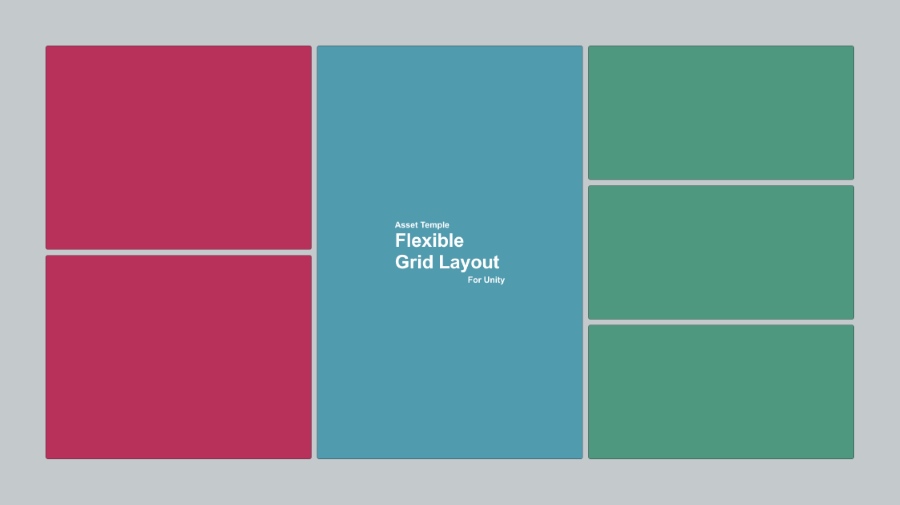
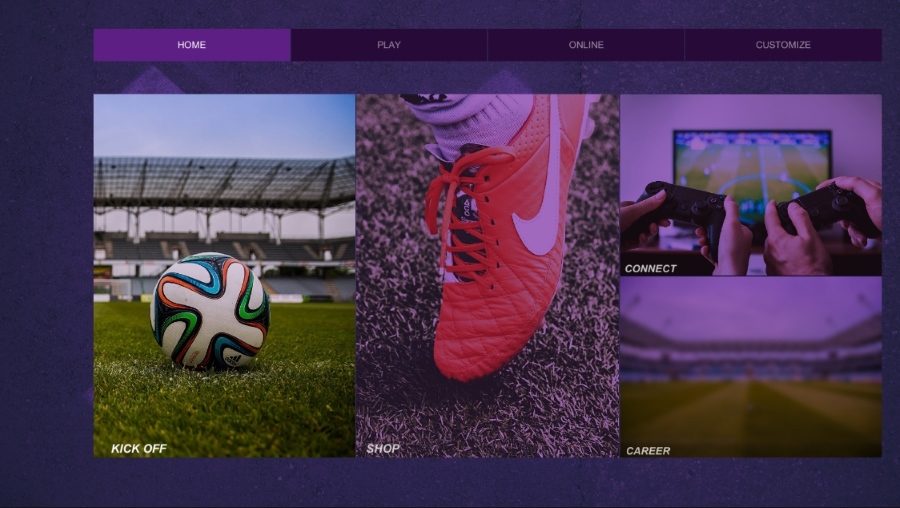





Reviews
There are no reviews yet.