Description
This is a minimal Unity project to start with leveldesign of a side scrolling pixel plattform game.
The project shows you, how you can draw and arranged the tiles to fit with “Grid” system and the “Tile Palette” of the Unity Engine.
It cames with 5 tilesets imported as sprites. For every tileset a Rule Tile was created and added to a Tile Palette. The ramps are created as normal tiles and were also added to the palette.
As you will notice, the tiles are painted in some places over the 16×16 grid cell. This prevents the unsightly tearing effect in Unity.
Requirements
- Unity >= 2020.1
Maybe it works with previouse versions but it’s not tested. - Unity Package “2D Tilemap Editor 1.0.0”
You can find these package in the Package Manager. - Unity Package “2D Tilemap Extras 1.8.0-preview”
This package includes the rule tile scripts and is necessary for our predefined rule tile assets.
You can find these preview package in the Package Manager if you set “Enable Preview Packages” to true in the Project Settings / Package Manager.
If you try to use Unity < 2020.1 the preview package isn’t included in the Package Manager. But you can find specific versions on GitHub: https://github.com/Unity-Technologies/2d-extras - Unity Package “2D Pixel Perfect 3.0.2” (optional)
It includes the “Pixel Perfect Camera” component that is used in the example scenes.
Whats included?
- a dust tileset
- a gras tileset
- a snow tileset
- a metal tileset
- a special example tileset that shows the structure of the seemless tiles on a better way if you want to customize the tileset.
- a Prefab for the tile palette
- 5 rule tile assets
- all ramp sprites as normal assets for the palette, found in the folder “Other Tiles”
- 5 example scenes
Licence
Copyright (c) 2021 Asset Temple
The content of this project is licensed under the MIT licence.
You may use, copy, modify and redistribute all files included in this distribution,
individually or in aggregate, subject to the terms and conditions of the MIT license.
See the file `LICENSE-MIT.txt` for details.
In addition, you may — at your option — use, copy, modify and redistribute
all images, music, sounds included in this distribution according to the
terms and conditions of the Creative Commons Attribution 4.0 International License.
See the file `LICENSE-CC-BY.txt` for details.
Screenshots
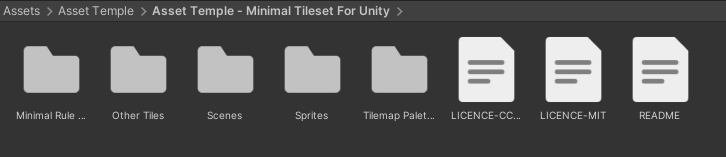




Reviews
There are no reviews yet.